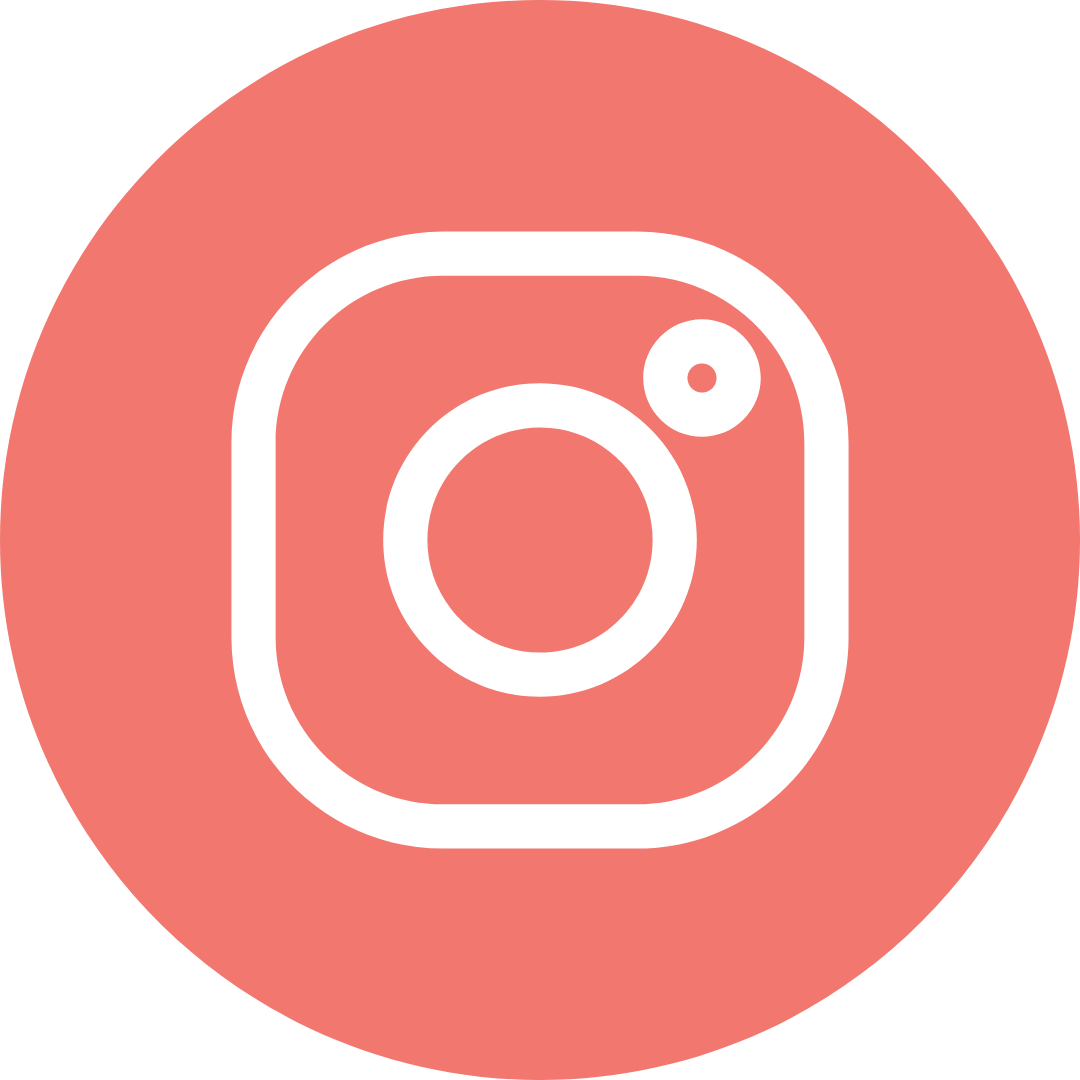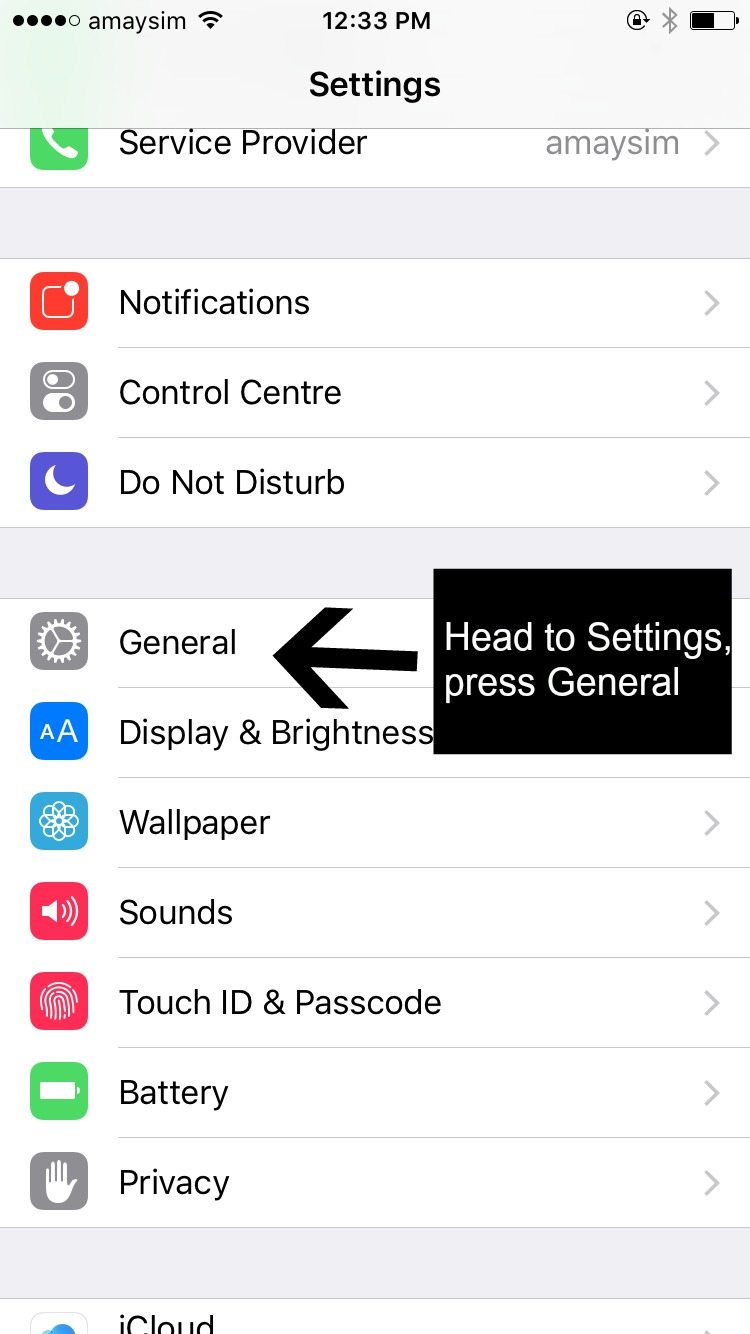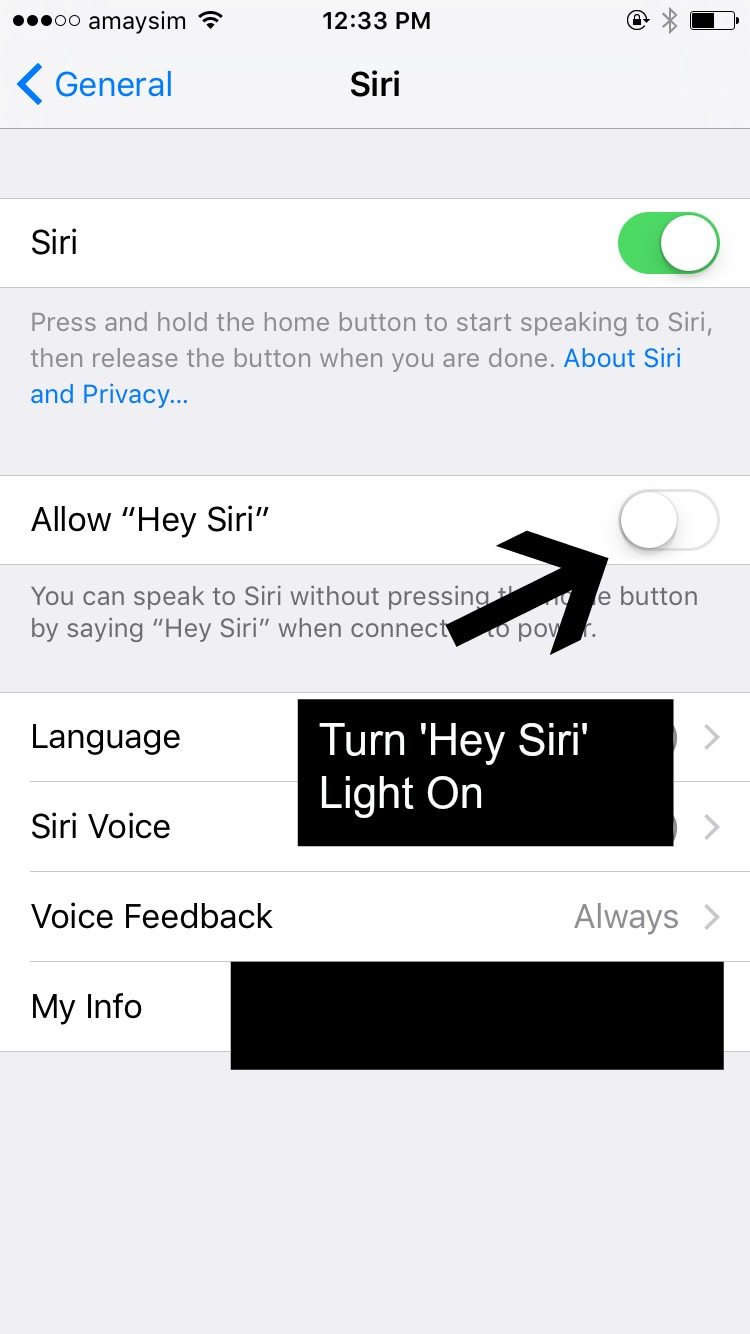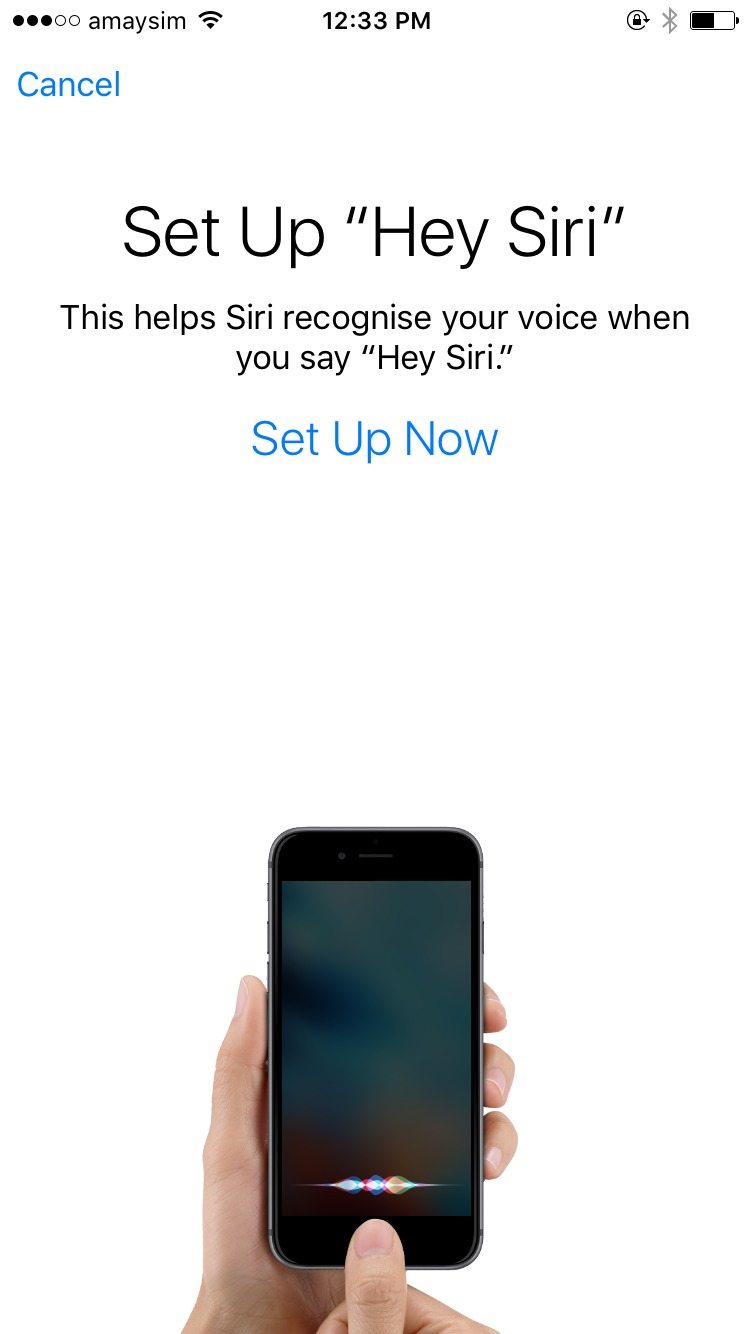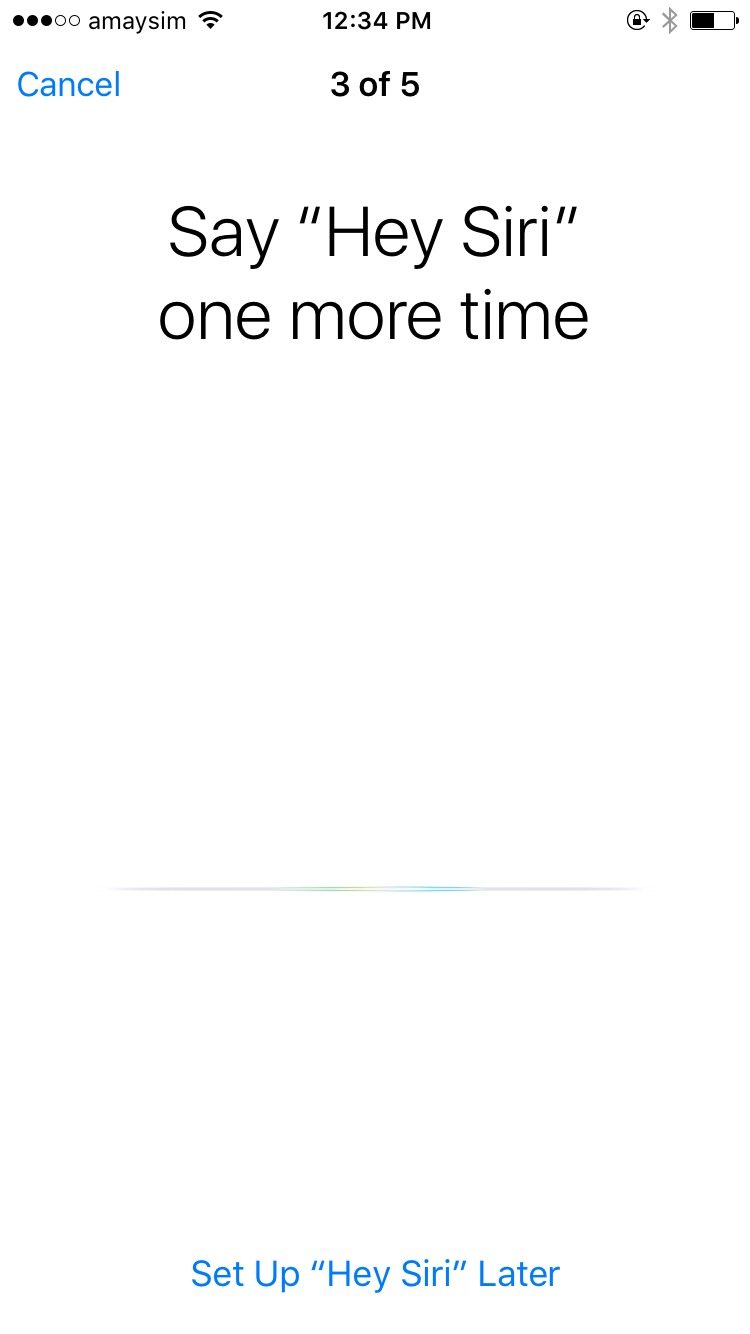When Stacey Gleeson noticed her daughter had turned blue on the baby monitor, she rushed into her baby’s nursery to find one-year-old Giana had stopped breathing.
The Cairns mother scooped up her baby and remembered she had dropped her iPhone on the nursery floor. She immediately used the voice activation function and asked Siri to call an ambulance.
Mrs Gleeson told 7 News, “I picked her up and sat down with her on the floor and as I checked her airways .. I looked over and remembered my phone.”
The panicked mother yelled out, “Hey Siri, call the ambulance.”
“And then before I knew it the ambulance was on its way and Giana was breathing again.”
The voice activation function on iPhones and Ipads are a feature that not many know about. They can be simply activated by saying ‘Hey Siri’.
Siri can open music, text messages and make phone calls on demand when asked.
Mr Gleeson, who works in the Navy and is often out on duty, said those few seconds made all the difference.
“It might have given the precious moments Stacey needed to revive Giana,” he said.
The parents are now urging others to activate Siri on their phones.
“Kids .. everybody, everybody should be aware of the abilities of their phone,” Mr Gleeson said.
In order to activate Siri, here is a step-by-step guide.
Access the Settings menu and press ‘General’.
Press ‘Siri’.
Turn green light from off to on to allow ‘Hey Siri’.
Follow the voice prompts. The are 5 steps to follow.
Have you set up ‘Hey Siri’ on your iPhone? Ever had to use this feature to make an emergency call?